Welcome to Shenzhen Chenqiyuan Technology Co., Ltd. Official website!
National Service Hotline
+86-755-61196877
Categories:In addition to static
KP101A 5th generation intelligent desktop ion blower is a new type of smart anti-static device developed by Kappel to eliminate surface electrostatics.
The KP101A 5th generation intelligent desktop ion blower generates a large amount of airflow with positive and negative charges, neutralizing the charge on the object. When the surface of the object is negatively charged, it will attract positive charges in the airflow. When the surface of the object is positively charged, it will attract negative charges in the airflow, so that the static electricity on the surface of the object is neutralized and eliminated. The purpose of static electricity.
product description
KP101A 5th generation intelligent desktop ion blower is a new type of smart anti-static device developed by Kappel to eliminate surface electrostatics.
The KP101A 5th generation intelligent desktop ion blower generates a large amount of airflow with positive and negative charges, neutralizing the charge on the object. When the surface of the object is negatively charged, it will attract the positive charge in the airflow. When the surface of the object is positively charged, it will attract the negative charge in the airflow, so that the static electricity on the surface of the object is neutralized and eliminated. The purpose of static electricity.
The KP101A 5th Generation Intelligent Desktop Ion Fan is powered by a small fan and the wind can be adjusted in the touch of a button or remote control.
KP101A 5th generation intelligent desktop ion blowers are used in precision electronics, pharmaceutical manufacturing, plastics, optoelectronics and other industries.
Features
1, smart and modern, beautiful appearance, fine production, innovative design.
2, launch needle brush automatic cleaning function, automatic memory, free manual cleaning.
3, remote control, touch dual control power start, adjust the size of the wind.
4, with high pressure fault wind alarm and alarm light prompts, auditory, visual dual intuitive understanding of the device is working properly.
5, in addition to static electricity, low balance voltage, high safety performance.
6, energy saving and environmental protection, low power consumption.
Technical Parameters
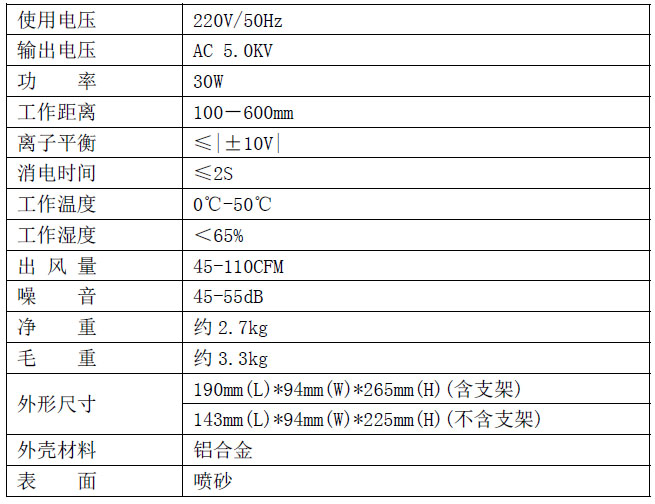
Test Results
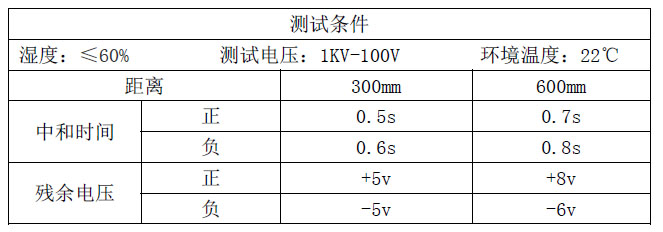
* The test instrument shall use the test result of ME268A electrostatic tester.
* The test is based on IEC-61340-5-1 A.6.
* Tested data may vary due to changes in temperature and humidity around.
Safety instructions
1. Please read the instruction manual carefully before installing and using this equipment.
2. The entire equipment must be grounded reliably during use, otherwise it may easily lead to the burning of the equipment.
3, air outlet, entrance guard grid (front and rear grille) can not insert things.
4. It is difficult to use the device in a humidity environment of >65%.
5. It is forbidden to use this device in flammable and explosive environments.
6, internal maintenance and repair must be carried out by professionals.
Installation and use
1, installation and use of guidance:
(1) The "U" bracket is fixed on both sides of the fuselage with the matching M6 knob and tightened.
(2) Select the best location for extinction, fix the fan on the machine and adjust the extinction angle.
(3) Plug the end of the power cable end into the black socket on the back of the fan, and plug the other end of the power cable into a power outlet with a ground wire.
(4) Use the touch or remote control function to turn on the power switch. The switch light is on to indicate that the fan is working properly, adjust the appropriate wind force, and transport positive and negative air ions generated at the launch needle to neutralize static electricity on the surface of the object.
2 Dimensions:
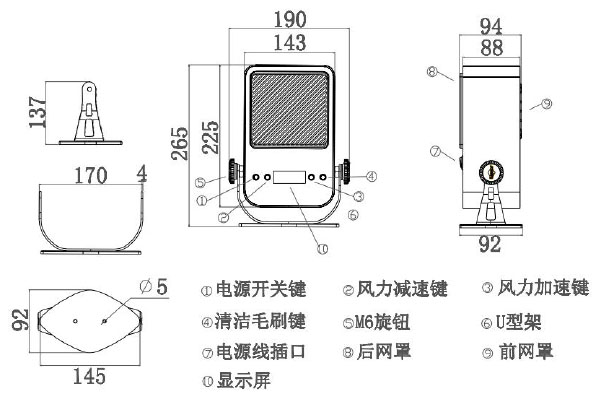
3, installation method diagram:
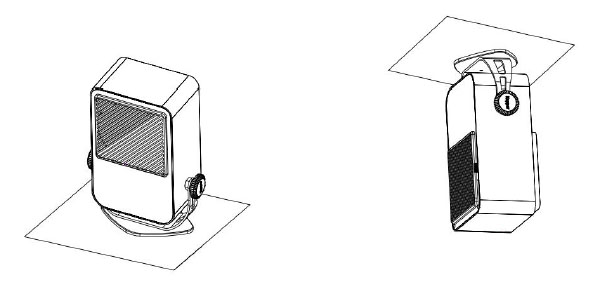
4, fault solution:
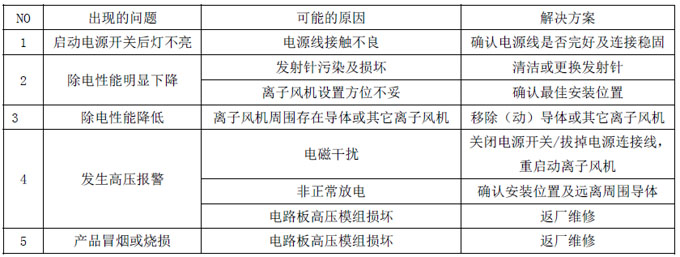
5, remote control function:
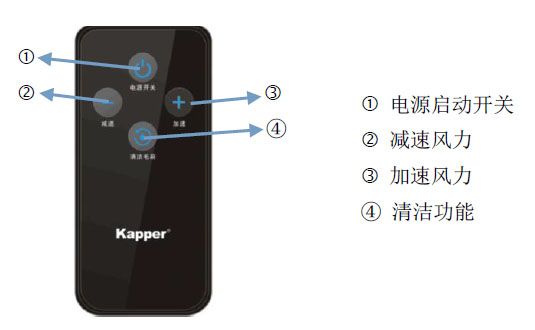
Note: The remote control is a consumable item and is not covered by the warranty.
maintenance
The KP101A 5th generation intelligent desktop ion blower is aimed at maintaining low maintenance. Maintenance items: cleaning of the emitter, correction of ion balance, and correction of static electricity. Within one week, at least one cleaning head should be cleaned, and the ion balance and static elimination time should be calibrated regularly. To ensure the normal operation of the ion fan.
1. Clean the transmitter: Clean the emitter needle, remotely or touch the open brush to automatically clean the dust, and automatically stop the cleaning function after starting the work for a few seconds. The fan comes with a memory cleaning function. Under normal power-on conditions, if the cleaning function is not turned on manually, the cleaning function will automatically be turned on every 8 hours, and it will stop automatically after a few seconds of cleaning. Clean oil or carbon deposits 10 minutes after the power is cut off, choose clean cloth, cotton swab dipped in anhydrous alcohol to gently clean the oil or carbon deposit on the firing pin. After cleaning, you must wait for the alcohol to completely evaporate. Work on electricity, you can not use any other organic solvent to clean the fan launcher.
2. Cleaning of the air outlet and inlet guard grids (front and rear grilles): Air outlet and inlet guard grids (front and rear grilles) To prevent obstruction of air flow, you can use soft brush to clean and compress air to clean or increase. Filters prevent dust.
3. Ion balance test: Measured using a plate load monitor or ion meter to measure the degree of ion balance (residual voltage).
4. Static elimination time test: Use an electrostatic analyzer or load monitoring to measure the static elimination time.
5, calibration KP101A 5th generation intelligent desktop ion fan, the output of the ion volume design is stable and fixed. Due to fluctuations, environment, air, dry humidity and other factors, the deviation of ion balance (residual voltage) may be formed. Offset standard: 0V ± 10V.
Accessories
1, manual 2, warranty card certificate 3, test report 4, power cable 5, remote control.
Product Warranty and Service
1. KP101A 5th generation intelligent desktop ion blower undergoes rigorous testing and aging before leaving the factory, and the performance fully meets the relevant indicators marked in the instructions for use.
2. The Kappal brand makes the following commitments to its users: Within one year from the date of purchase, the company repairs or replaces any parts that have been inspected by the company for defects. (The remote control is a consumable product and is not covered by the free warranty service. Inside). However, this commitment does not apply to the following situations: equipment is misused and installed; negligence during use, damage caused by accident; self-modification, disassembly, or repair by other service departments not authorized by the company. The company does not assume any obligation and the related responsibility of the product user. Except for the repair or replacement of components within this regulation, any product sold by the company is still responsible for the maintenance of the product without labor costs to protect the interests of the customer.
Follow us
Mobile station